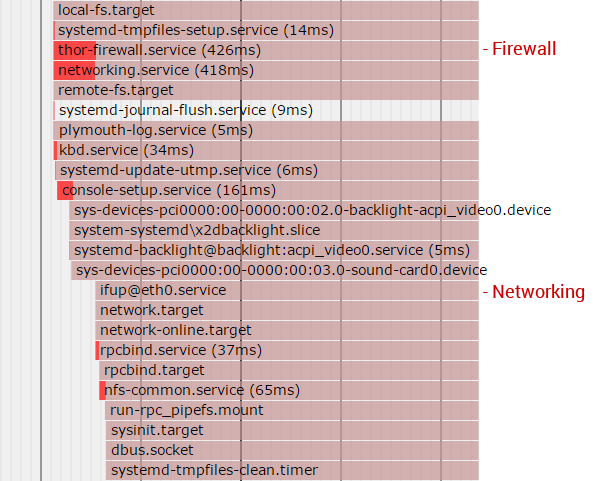Netgear GS108Ev3 Firmware Upgrade failed
switch stocks in bootloader mode, timeout, linux, debian, ubuntu
Upgrading a Netgear switch can be very annoying…i’ve recently bought a second GS108Ev3 and wanted to upgrade the firmware initially but the switch stocks in bootloader mode (still web accessible on 192.168.0.239). By running the upgrade via Firefox or Chromium on Debian the firmware upload stops at ~7% with a timeout error. Same issue with tftp.
Solution#
Use a Windows Machine (Win 10) + Google Chrome Browser and run the firmware upgrade procedure via web interface on 192.168.0.239 – this will even work in case the Netgear ProSAFE Configuration utility throws a timeout error. VERY WEIRD!
Overall the (first) switch performs very well over the last few years and draws very low power – a great SOHO product with VLAN capabilities (PVID/Tagged/Untagged) but the firmware needs a makeover..